Molten WoW Realmlist - Get the working one here
Get the working Molten WoW Realmlist, Installation Guide and Info, Download or Manually Set the realmlist.wtf, Works for All Servers including the new Cata realms like Greymane and Deepholm.
Molten WoW Realmlist
This site is dedicated to players who needs a working Molten WoW Realmlist. On this guide, you will learn what exactly a realmlist is for (Read Molten WoW Realmlist Info and Set Realmlist Molten WoW), how to set and install the appropriate realmlist for Molten WoW that works for all realms, including for the new cata server.
Guide
1. Once you have installed successfully installed World of Warcraft (Read WoW Molten Server Realmlist for the accepted game versions), open your computer's folder and go to the WoW installation directory. See this example:
Remember "enGB" can be "enUS" depending on what language your game has.
2. Find the file "realmlist.wtf". Right click the file and open it with Notepad or any text editing software. Remember to make a back-up of this file before doing anything to it.
3. Replace all the text with: set realmlist logon.molten-wow.com
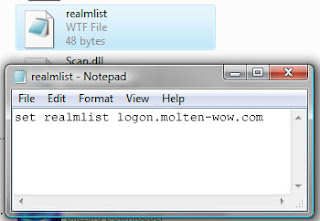 Or you may download the Molten WoW Realmlist wtf if you want to make things easier.
4. After replacing the text, save your work, open the game, login with your account details and start playing!
Or you may download the Molten WoW Realmlist wtf if you want to make things easier.
4. After replacing the text, save your work, open the game, login with your account details and start playing!
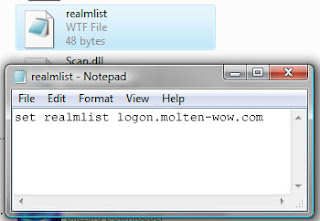 Or you may download the Molten WoW Realmlist wtf if you want to make things easier.
4. After replacing the text, save your work, open the game, login with your account details and start playing!
Or you may download the Molten WoW Realmlist wtf if you want to make things easier.
4. After replacing the text, save your work, open the game, login with your account details and start playing!
